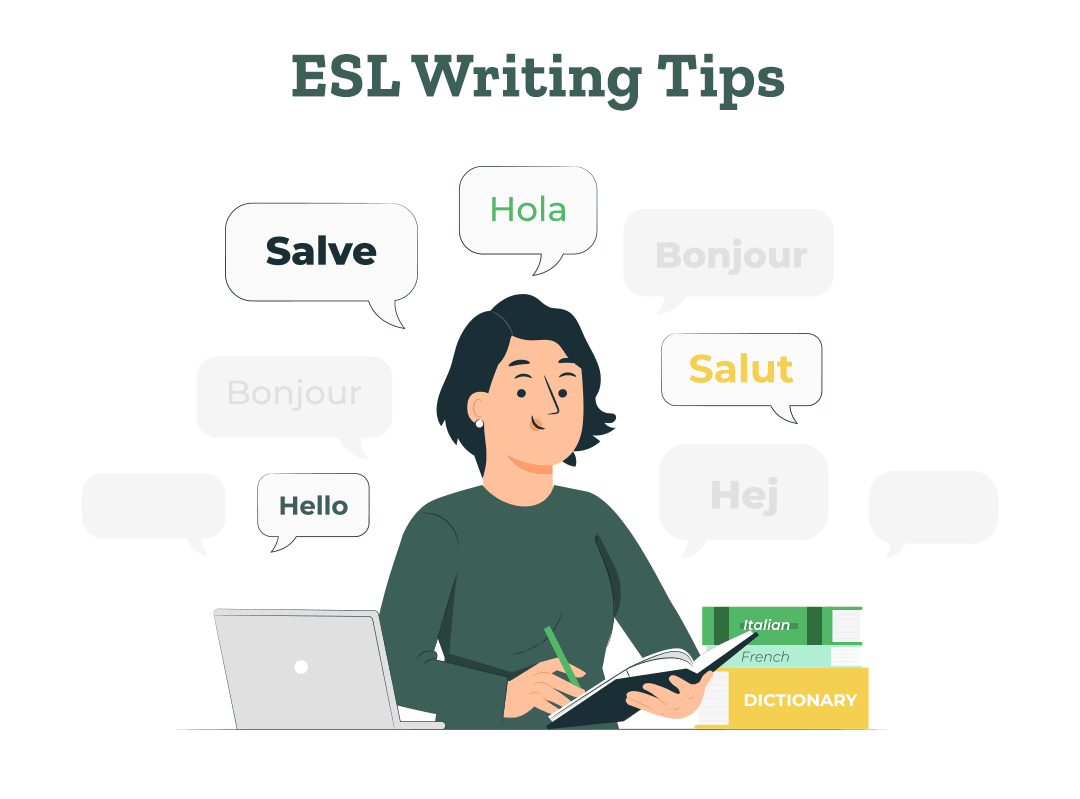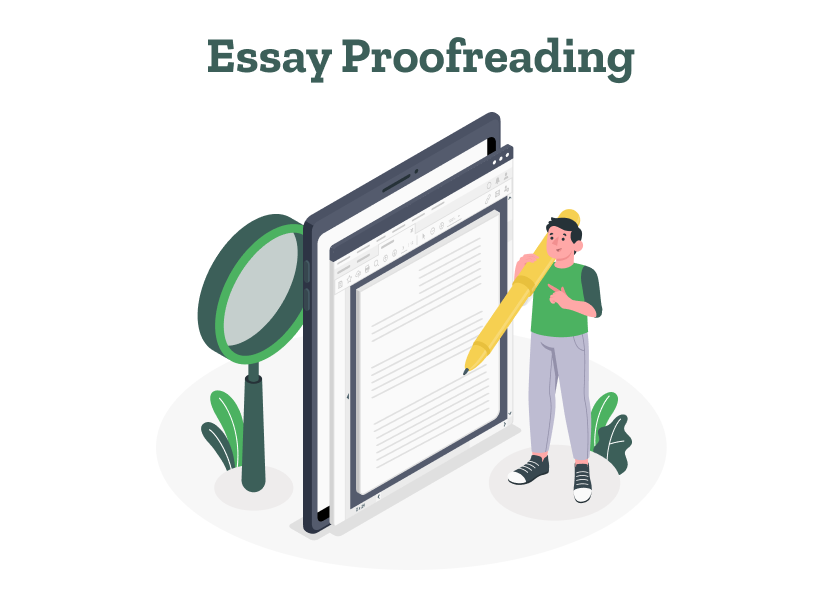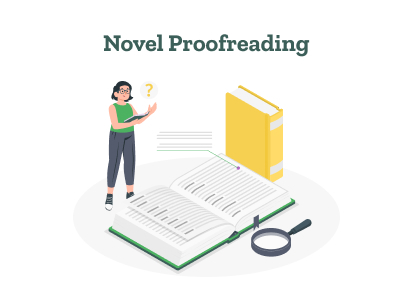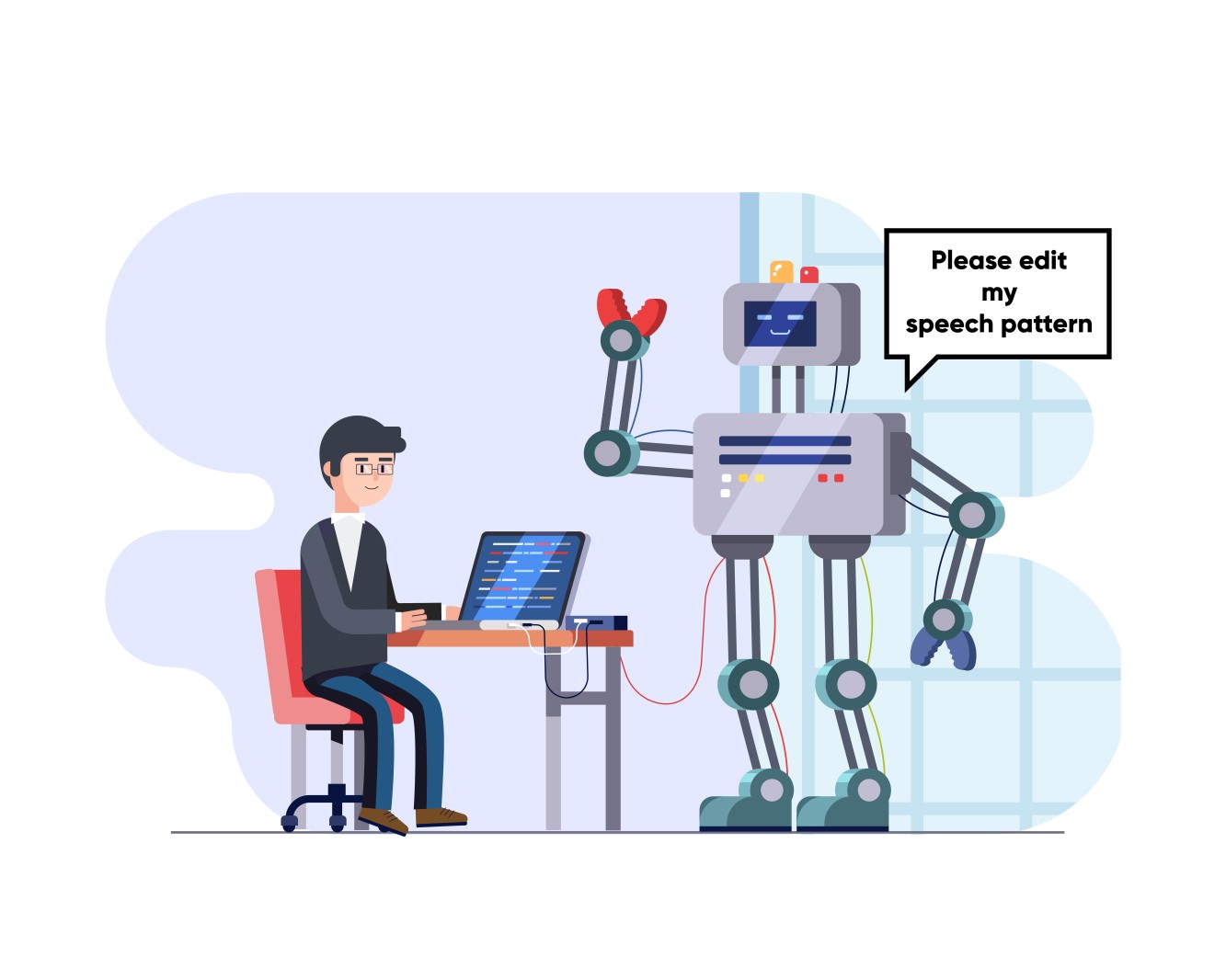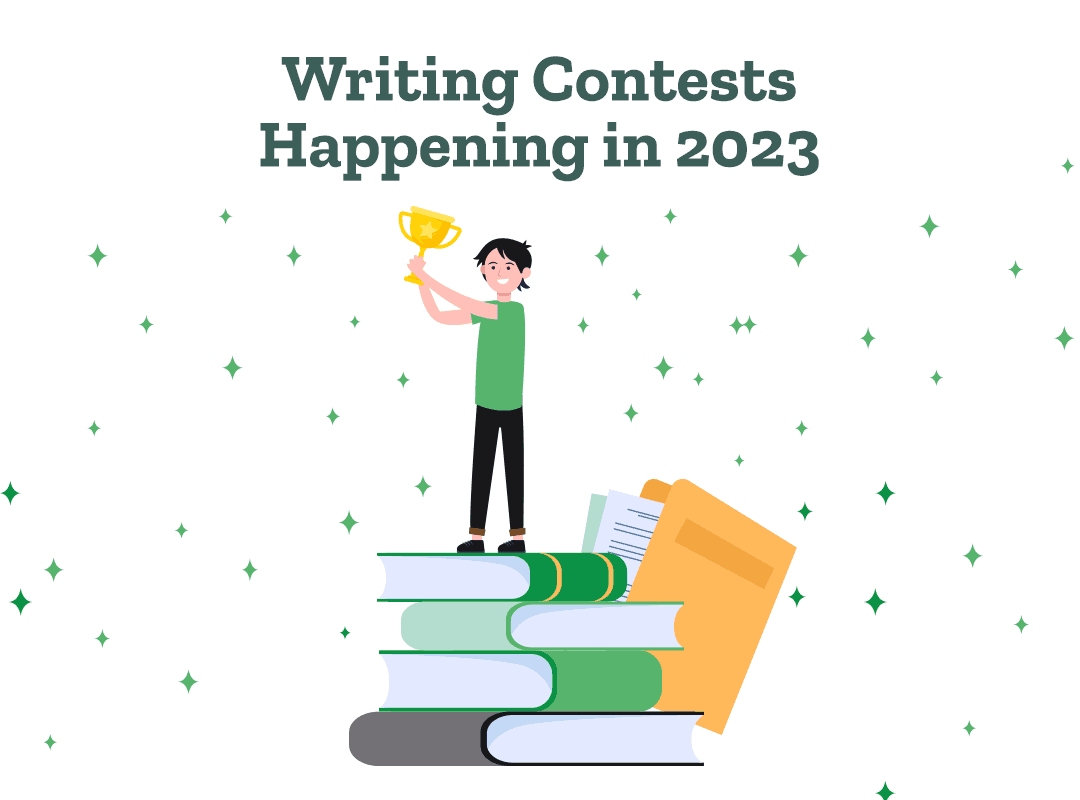- What is Predatory Publishing?
- Tips to Self-Edit Your Dissertation
- Guide to Essay Editing: Methods, Tips, & Examples
- Journal Article Proofreading: Process, Cost, & Checklist
- The A–Z of Dissertation Editing: Standard Rates & Involved Steps
- Research Paper Editing | Guide to a Perfect Research Paper
- Dissertation Proofreading | Definition & Standard Rates
- Thesis Proofreading | Definition, Importance & Standard Pricing
- Research Paper Proofreading | Definition, Significance & Standard Rates
- Essay Proofreading | Options, Cost & Checklist
- Top 10 Essay Editing Services of 2023
- Difference Between Paper Editing and Peer Review
- What is Predatory Publishing?
- What are the different types of peer review?
- How to deal with rejection from a journal?
- Editing and Proofreading Academic Papers: A Short Guide
- Primary and Secondary Sources
- How to Carry Out Secondary Research
- The Results Section of a Dissertation
- Checklist: Is my Article Ready for Submitting to Journals?
- Types of Research Articles to Boost Your Research Profile
- The Top 5 Dos & Don’ts of Academic Writing | Useful Examples
- 8 Types of Peer Review Processes You Should Know
- The Ethics of Academic Research
- How to Create In-Text Citations and Reference Page in APA 7
- MLA 9th Edition Paper Format Guidelines
- How To Craft Winning Admission Essays
- How does LaTeX based proofreading work?
- How to Improve Your Scientific Writing: A Short Guide
- Chicago Title, Cover Page & Body | Paper Format Guidelines
- How to Write a Thesis Statement: Examples & Tips
- Chicago Style Citation: Quick Guide & Examples
- Top 10 Dissertation Editing Services of 2023
- How to Format a College Essay: Format Template & Tips
- Research Paper Outline: Templates & Examples
- APA Header, Cover Page & Body – Paper Format Guidelines
- The A-Z Of Publishing Your Article in A Journal
- What is Journal Article Editing? 3 Reasons You Need It
- 5 Powerful Personal Statement Examples (Template Included)
- How to Write a Lab Report: Examples from Academic Editors
- Formatting Tips on MS Word for Dissertations
- Plagiarism: How to avoid it in your thesis?
- Final Submission Checklist | Dissertation & Thesis
- The Ethics of Academic Research
- 7 Useful MS Word formatting tips for dissertation writing
- How to Write a MEAL Paragraph: Writing Plan Explained in Detail
- How does LaTeX based proofreading work?
- Top 10 Free Citation Generators in 2023 | Quick & Easy
- Citing References: APA, MLA, and Chicago
- Why is it Important to Cite Your Sources?
- How to Cite Sources in the MLA Format
- How to Create In-Text Citations and Reference Page in APA 7
- MLA Citation Examples: Cite Essays, Websites, Movies & More
- APA Citation Examples: The Bible, TED Talk, PPT & More
- MLA 9th Edition Paper Format Guidelines
- Chicago Title, Cover Page & Body | Paper Format Guidelines
- Chicago Style Citation: Quick Guide & Examples
- 10 Best Free Plagiarism Checkers of 2023 [100% Free Tools]
- APA Header, Cover Page & Body – Paper Format Guidelines
- Top 10 Free Citation Generators in 2023 | Quick & Easy
- Citations and References: What Are They and Why They Matter
- Writing a Dissertation Proposal
- Top 10 Best Academic Research Resources
- Formatting Tips on MS Word for Dissertations
- How to Prepare for Your Dissertation Defense
- The Acknowledgments Section of a Dissertation
- Abstract: An Introduction
- The Table of Contents Page of a Dissertation
- The Introduction Chapter of a Dissertation
- The Literature Review of a Dissertation
- How to Choose a Topic for Your Dissertation
- Tips to Self-Edit Your Dissertation
- The Results Section of a Dissertation
- Plagiarism: How to avoid it in your thesis?
- Final Submission Checklist | Dissertation & Thesis
- The Only Dissertation Toolkit You’ll Ever Need!
- The Ethics of Academic Research
- 7 Useful MS Word formatting tips for dissertation writing
- 5 Thesis Writing Tips for Master Procrastinators
- How to Write a Dissertation | 5 Tips from Academic Editors
- The Title Page of a Dissertation
- The 5 Things to Look for in a Dissertation Editing Service
- Top 10 Dissertation Editing & Proofreading Services
- Top 10 Dissertation Editing Services of 2023
- Why is it important to add references to your thesis?
- The Research Methodology Section of a Dissertation
- Thesis Editing | Definition, Scope & Standard Rates
- How to Pick the Perfect Essay Topic
- Essential Research Tips for Essay Writing
- How to Write a MEAL Paragraph: Writing Plan Explained in Detail
- How To Craft Winning Admission Essays
- How to Write a Thesis Statement: Examples & Tips
- Top 10 Essay Writing Tools in 2023 | Plan, Write, Get Feedback
- How to Format a College Essay: Format Template & Tips
- How to Write an Impactful Personal Statement (Examples Included)
- What Is a Mind Map? Free Mind Map Templates & Examples
- How to Structure Your Essay
- How to Write an Essay Outline: 5 Examples & Free Template
- How to Write an Essay Header: MLA and APA Essay Headers
- What Is an Essay? Structure, Parts, and Types
- How to Write an Essay in 8 Simple Steps (Examples Included)
- 8 Types of Essays | Quick Summary with Examples
- Expository Essays | Step-by-Step Manual with Examples
- Guide to Essay Editing: Methods, Tips, & Examples
- Narrative Essay | Step-by-Step Guide with Examples
- How to Write an Argumentative Essay (Examples Included)
- Guide to a Perfect Descriptive Essay [Examples & Outline Included]
- How to Start an Essay: 4 Introduction Paragraph Examples
- How to Write a Conclusion for an Essay (Examples Included!)
- Top 10 Essay Editing Services of 2023
Still have questions? Leave a comment
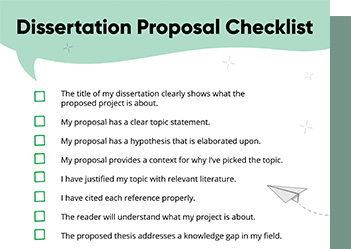
Checklist: Dissertation Proposal
Enter your email id to get the downloadable right in your inbox!
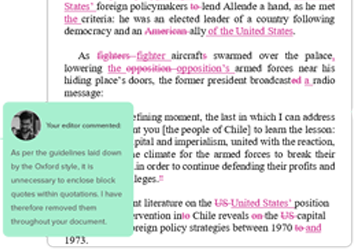
Examples: Edited Papers
Enter your email id to get the downloadable right in your inbox!
Top 10 Free Citation Generators in 2023 | Quick & Easy
 Jun 21, 2023
Jun 21, 2023 7
min read
7
min read
If you hate dealing with citations, we get you. They’re tedious, time-consuming and so, so boring. But this can be much easier if you use a good citation generator! Let’s take a look at the top ten free citation generators in 2023.
Citations are absolutely necessary to make your research credible and establish you as an expert in the field. For this reason alone, they need to be perfect. Whatever citation style you’re using (MLA, APA, Chicago, or others), you need to ensure that your citations stick to the format. And what better way to ensure accuracy in your references than an MLA or APA citation generator!
But which is the best citation generator in 2023? Here’s our list of the top ten citation generators:
1. Citation Machine
Citation Machine is extremely simple to use for those pursuing research, especially students. It has an impressive variety of citation styles, making it the most flexible citation tool. As an added bonus, it is also great for citing audio and films.
The tool has a paid version, but upgrading to it might prove useless if the only thing you’re looking for is citations. With the free version of this citation generator, you can:
- Add your references (including bibliography) directly to your paper
- Cite 57 different types of resources, including films and podcasts
- Use the ‘auto-fill tool’ for resources by simply searching for the title of the resource
- Create citations in Chicago, MLA, APA, and more than 7,000 other styles
Paid plans
Citation Machine’s paid version offers all the features in its free version. At $9.95 a month, however, you can:
- Check up to 30 papers for plagiarism every month
In another paid plan, Citation Machine charges about $19.95 per month. In this plan, you get the features of the existing plans with two additional benefits:
- You can work on unlimited papers every month
- You get video solutions to your problems and Q/A sessions with experts
2. BibMe
BibMe is direct and to the point. It is one of the most functional citation generators, with features similar to Citation Machine. The free version helps you:
- Create citations in four styles: MLA, APA, Chicago, and Turabian
- Add citations and a bibliography directly to your paper
- Perform easy searches for your source, both print and digital, by author name, title, or ISBN
- Receive up to 20 suggestions on improving your essay. This includes style, punctuation, grammar, and sentence structure
Paid plan
BibMe’s paid version comes at $9.95 per month, after a free trial of three days. Of course, the premium plan isn’t absolutely essential to anyone looking only for citations. It offers you:
- Checks for missing citations and plagiarism
- Unlimited suggestions to help improve your paper
3. APA Citation Generator
SciScpace’s citation generator is among its various tools designed to make writing easier for students and researchers. While it’s primarily catered toward those in the scientific field, the tool supports a wide variety of citation styles.
This free citation generator allows you to:
- Cite in more than 9,000 citation styles with superior AI support
- Compile your bibliography as you create in-text citations and reference entries
- Export the APA- or MLA-formatted output directly as BibTex files (if you’re using LatTeX)
This tool greatly reduces the manual effort involved in generating citations online. The AI extracts all the relevant information required for your citations and ensures that there are no missing details. There are no paid plans for this tool.
4. Cite This For Me
Cite This For Me has a simple and easy-to-use layout. The tool focuses on Harvard, MLA, and APA styles of formatting, but also supports many other citation styles. Like any good citation generator, its auto-cite feature also helps you search for your source material with ease.
It is a bit heavy on the ads, but also features a blog and citation guides for the most prominent styles. Its free version helps you:
- Easily create citations using Harvard, MLA, and APA styles for over 30 types of resources
- Search for sources easily by title, author, or ISBN
- Download a finished bibliography and share it with your friends
Paid plan
You can set up a premium account at $10 per month. Along with an ad-free experience, you get the following features:
- A plagiarism check on your essay or paper
- The option to save your work as you progress
- The option to work on several bibliographies at once and download them in the Word document format
We recommend working with the free version since the paid version doesn’t add much to the existing plan. You might as well perform a plagiarism check on specialized checkers, or approach an academic editing service for it!
5. Opendemia
Opendemia is more than just a citation generator. It helps you create an automated Works Cited page as well as in-text citations. It also allows you to take notes on the spot and store them, so you can retrieve them later. Needless to say, it also lets you copy formatted citations and add them to your paper directly.
The best feature of Opendemia, however, is that it allows you to record and store your citations. Not just for the length of the paper, but throughout your entire research tenure. By the time your college or tenure ends, you get an entire library of handy resources!
Openmedia’s free version has the following features:
- Citation generation for MLA, APA, and Chicago styles
- The option to upload images and cite them
- Assorting all your notes and citations according to each project
- The feature to add PDF versions of your sources to your document
- Accessing your attached PDFs on any device
- Highlighting the exact location of an excerpt or quote from a cited source
- An add comments section where you can note down why a source is useful
- Flagging the sources you have used so they automatically appear on your Works Cited page
Paid plan
The paid version for Openmedia is a mere $10 per year, which is quite affordable. At that rate, it allows you to:
- Have an uninterrupted, ad-free experience
- Create more than one shared folder
- Cite more than 15 sources per project
We don’t recommend paid plans often, but this one is definitely worth the price! Its incredibly organized layout is geared toward reducing students’ stress. It makes citations relaxing, and if that isn’t impressive, we don’t know what is.
6. Zotero
Zotero is completely free to use. It is available both as a browser extension and as an add-on for Word. No more rifling through web pages to generate and list down your citations!
Like Openmedia, Zotero is also a research assistant. Aside from being a good citation generator, it also performs several other tasks. It senses research on the web that you can use and helps organize your materials and projects.
Here are the benefits of using Zotero (free version):
- Over 100,000 citation styles (according to their website)
- Tag your sources with keywords and create collections to organize your work
- Create citations in a Word or Google document directly
- Co-write a paper with ease
- Generate a bibliography with multiple people
Paid plan
Zotero is a free platform and there is no paid version that offers you extra features. However, if you’re a heavy researcher, you can purchase a storage capacity of more than 2GB for $20 per year.
7. Citefast
Citefast is a basic but efficient referencing tool. It is a completely free citation generator and has no paid version. But if you want to retain your citations for longer than four days, you’ll have to create a free account.
Here’s what you get with Citefast:
- Generate citations quickly in APA, MLA, and Chicago styles
- Find your sources quickly for automatic citations
- You can cite 18 different types of source materials
- Comprehensive list of citation pointers for APA, MLA, and Chicago styles
- Export your citations easily
8. Paperpile
Paperpile operates as a Chrome extension. It is a completely free reference management platform for the web. It’s available in various formats, including versions for iOS, Android, and Word.
This free citation generator helps you:
- Collate your references using the web extension
- Cite using the Chicago, MLA, APA, and many more styles
- Organize all your material in Google Drive
- Avail your PDF collection across devices
- Generate citations in Google Docs
9. EasyBib
While EasyBib is a popular tool among students, it still ranks lower in our list of the top ten citation generators. This is because the free version of this tool is quite limiting and only generates citations in the MLA style.
Nevertheless, it is an efficient and widely used citation generator. EasyBib’s free version allows you to:
- Cite using the MLA style
- Use the auto-cite tool to search for sources through the title, ISBN, and author name
- Cite over 50 types of sources, both digital and print
- Save your citations
- Check your paper for up to five grammar mistakes
Paid plans
EasyBib Plus is $9.95 per month after a free trial. With this plan, you can:
- Create citations using APA, Chicago, and over 7000 other styles
- Create in-text citations and footnotes
- Check your paper for unlimited grammar errors
- Check your paper for plagiarism
- Get expert help on up to 30 papers per month
With an extra upgrade of $19.95 per month, you can also avail:
- Expert help on unlimited papers
- Textbook solutions and Q&A with a subject expert
- Practice problems with video solutions for technical subjects
- An instant math solver
Suffice to say, this is an impressive list of services. If you need these and can afford them, the price seems to be worth the services. But most people can do with a simple citation and avail of other services elsewhere at better prices.
10. Citelighter
Aside from generating citations, Citelighter also helps you find sources, highlight important pages and quotes, and create notes. It is also available as an extension for Google Docs.
With its free version, you get:
- Web content capturing tools
- Outlining tools for your paper
- Citations in MLA, APA, and Chicago styles
- A Google Docs integration
Paid plan
At $15 per year, the paid plan offers many benefits, but most of them are geared toward writing rather than citing. Here are a few of them:
- Unlimited access to academic articles
- Collection of video-based lessons for students
- Writing templates
Why should you always double-check your references?
Despite being very advanced, even the best citation generators are machines. What you need is a human expert to review your paper and ensure that the formatting is done correctly. Even something as little as a mistake in the citation style can bring your grades down!
An academic editor will check for machine errors and ensure that your essay, paper, or thesis is flawless. Here’s a list of the top 10 thesis editing and proofreading services. Best of luck!